Blog Categories
Search Blog
Blog Categories
10 Ways to Support Speech and Language Development with Your Tablet
As another holiday season is packed away, and families settle back into their regular routines, many children are enjoying new toys and activities received as gifts. Perhaps your family or child was gifted a tablet or other smart technology over the holidays, and you are wondering if there is anything educational out there beyond Flappy Bird and Candy Crush Jelly Saga.
The truth of the matter is that tablets do not, in and of themselves, encourage language development, or make your child smarter or more advanced. Until recently, in fact, both the American and Canadian pediatric associations recommended NO screen time for children under 2. For older kids, however, tablets can provide a motivating medium through which to support speech and language development, given the following tips.
1. Find a Good Source: Content Matters!
Although the American Association of Pediatrics has updated its stance on screen time to reflect the reality of children’s exposure to screens, they reiterate that content matters. They recommend prioritizing your child’s screen time with quality games or activities, rather than just setting a timer for that 10th round of Subway Surfer.
Finding apps that support cognitive and language development can take a bit of time investment and review. Thankfully, there are some great resources out there, employing parents and professionals to take the guesswork out of this task. A favourite of mine is Smart Apps for Kids, run by a staff of educators and speech-language pathologists. You can search for reviews of apps by age and subject, including their section dedicated to kids with special needs. Best of all is Free App Friday, in which they compile a list of free or discounted educational apps – many of which I use regularly with my speech pathology clients!
2. Take Turns
Although it may be tempting to keep the peace in your household by letting each child (and adult!) use their own device, it’s important to know that language learning requires human interaction. Turn-taking is a key component of communication – we take turns in exchanging information, when we ask and answer questions, and in conversation.
Playing a turn-taking game with your child on your tablet can support the development of this communication skill. Board-game apps built on classics like Snakes and Ladders, Candyland, or Memory, allow kids to learn turn-taking in a structured yet fun way. Alternatively, you can take turns within a simple cause-and-effect activity (e.g. tickling Talking Tom, or opening doors on Peekaboo Barn) to help younger children develop this skill. This is also a great way to support turn-taking with siblings or peers – though parent support is recommended to avoid meltdowns.
3. Play Pretend
Nothing beats active pretend play for helping kids develop their imaginations – whether that’s by dressing up, cooking in a play kitchen, or even performing a magic show in an empty refrigerator box. But there are several great apps out there which allow for kids and parents to play, invent, imagine and role-play. The Toca Boca apps are a great example of this – kids can explore hairdressing, cooking, playing doctor, building and teaching. Another favourite is My PlayHome, and its partner apps, MyPlayStore and MyPlaySchool.
Though these apps are great alternatives for kids to self-entertain (bonus points if you hear little Billy acting out his own dialogue!), the best learning comes from adult-supported play. Ask questions, comment, and build ideas with your child. Which leads to our next tip…
4. Watch Together
I know more than enough kids who have been able to navigate their parents’ phones and tablets to Youtube before they were able to formulate the sentence to ask for a favourite video. Watching educational shows, musical videos, and cartoons can be relaxing and fun – and allow busy parents a few quiet minutes to get things done. However, even if your child is watching a video targeted at teaching concepts and vocabulary, it takes more than passively watching to really develop these skills. As with pretend play apps, be there to comment, ask questions, reinforce ideas and make it fun.
5. Be the Gatekeeper: Use the Tablet to Tempt Communication
If your child works with a speech-language pathologist, you have probably seen that professional be the “gatekeeper” to activities: by withholding puzzle pieces, turns with dice, stickers, blocks etc. until your child has said their target word or phrase. Often this takes the form of waiting until the child uses communication to request for something: “put the red block on!” This can be an effective way to encourage requesting, labelling or repetition when playing with a tablet.
Face your child and hold the tablet so he or she can see, but just out of reach. Encourage your child to tell you what they want to do in words (e.g. what item/colour/character they want to pick, or where they will place an item). When they respond, allow them to touch the screen. This works well with apps that have repetitive, cause-and-effect elements. My favourites include the Dr. Panda apps, especially Dr. Panda Mailman and Candy Factory.
6. Read Interactive Stories
The benefits of reading to your child are well-documented, and some wonderful e-books have been developed for the iPad and other tablets. The best way to take advantage of this medium is to read along with your child, as you would a traditional book. For kids who aren’t naturally drawn to books, interactive e-books can be a great way to introduce them to the joy of reading. Just as traditional pop-up, flip-the-flap and tactile books are more engaging for early readers, interactive e-books draw children in and provide a starting point for discussion. A great example of this for young and old readers alike is the Millie the Dog series.
7. Create Your Own Stories
Good storytelling requires a strong vocabulary, grammar skills, organization of thought and an active imagination. Children begin to share their experiences as young as 2 ½, and there are several apps available that can be used to support the development of storytelling skills. Some turn storytelling into a game for more than one player, such as Story Wheel. Others, such as Toontastic, can be used more freely to create characters, scenes and narratives. These apps are great for older kids, who can share their stories with parents, teachers, friends and siblings.
8. Support School Learning: Explore
For school-aged children, a tablet often becomes a source of down-time entertainment in the form of arcade games or videos. However, it can be more effectively used to bring school subjects to life with a bit of adult support. Explore videos related to science homework, find geography topics on Google Earth, or practice French using Duolingo. For kids who need a bit of extra practice in subjects like reading and math, check out source websites like Smart Apps for Kids, Free Tech 4 Teachers, and Know What’s Inside. Chat with your child’s teacher for suggestions if you aren’t sure where to start.
9. Skype/Facetime/Google Hangouts
Language skills are intertwined with social interaction – we communicate because we are social animals. Although face-to-face interaction is the ideal way to support your child’s speech and language development, why not use your tablet to Skype a grandparent, family friend or cousin? Video-calling can support the development of relationships between children and faraway relatives, and the conversational skills involved are important for younger and older children alike.
10. Support Speech Practice (if your child has articulation goals)
Finally, if your child is seeing a speech-language pathologist (SLP) and working on articulation (speech sounds), tablets offer a motivating way to get in the necessary daily practice of that “S”, “K”, or “R”. Always consult with your child’s SLP, as they will be able to recommend which target sound and level to practice (sound, word, phrase, etc). Several apps are available that target speech specifically, though they frequently require in-app purchases to get the specific target sound you are looking for (Articulation Station, ArtikPix, Speech with Milo). These apps are often priced for use by SLPs in a professional setting, and can be upwards of $40.
However, any turn-taking or cause-and-effect game can be “speechified” and used for practice with flashcards or a wordlist. For each turn that you and your child take while playing together, pick a flashcard or target word: each player must say this word before they take their turn. Keep it fun and praise your child when they are successful!
Using these 10 tips, you can maximize the speech/language learning opportunities your child has when they are playing on their tablet. Remember, it is always best to limit playtime with the tablet, be involved (tablets don’t make good babysitters!), and balance screen time with real-life play and interaction. Have fun!